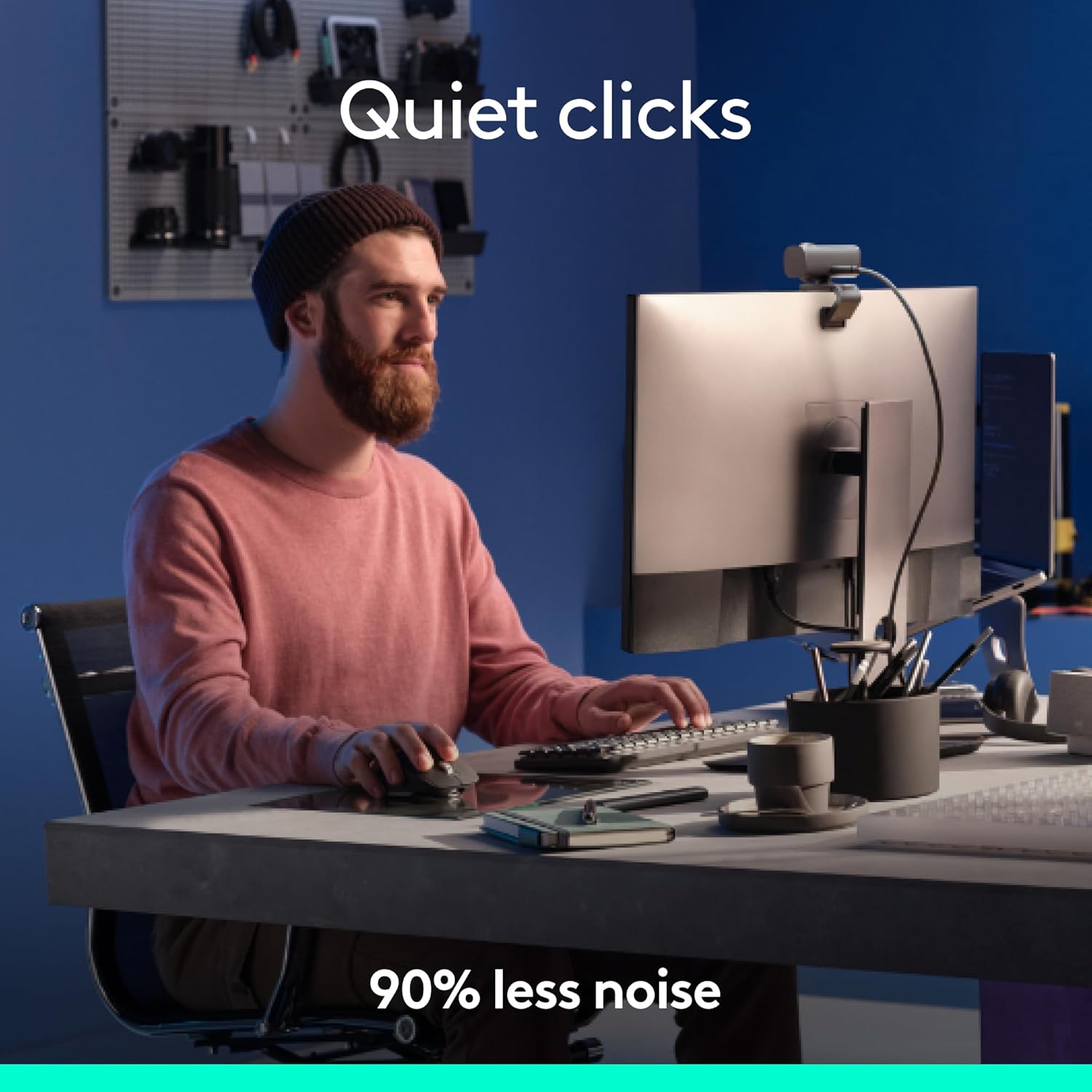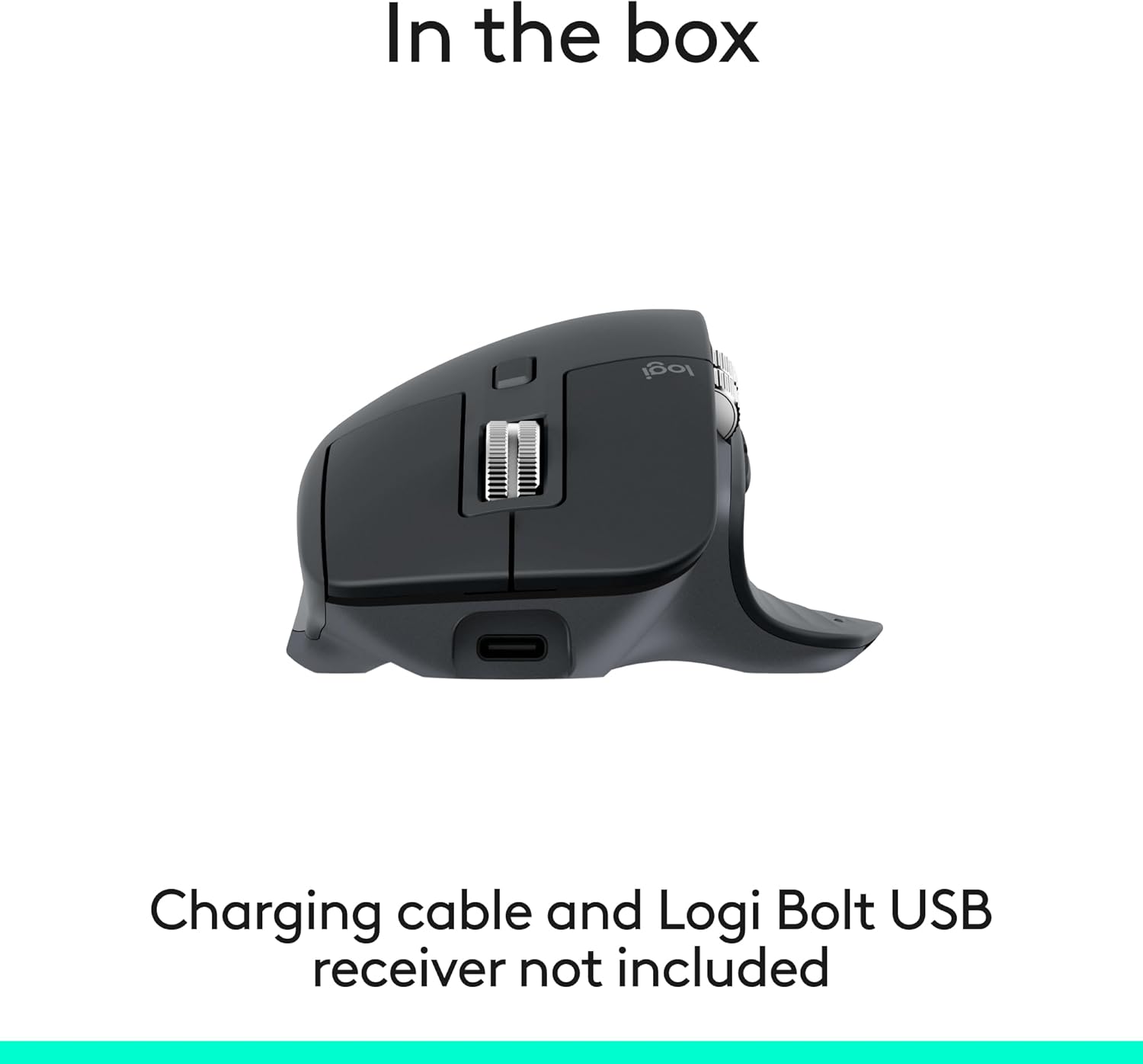Great mouse, work as intended.
Great mouse works very well on my M4 MacBook Air, love the fact that I can use the thumb rest to do gesture controls. The clicks are also extremely quiet and it tracks very well, even on less than ideal surfaces. Overall, very satisfied with the mouse, as well as the software that Logitech provides to customize the experience.
Mouse feels very good. The click is pretty quiet and for me it's not satisfying than the loud clicks of previous versions. The software for customizability of all the buttons is where the nose really shines compared to cheaper alternatives.
OK, I'm a major nerd and I have a ton of PC hardware at any given time. I run Linux for my daily use and boot into W11 for gaming, so my hardware has to perform well under both conditions.A good keyboard and mouse are some of the most important hardware. After all, they are the only part of a PC that we touch consistently. I've been using a Corsair Dark Core Pro (one of my all time favorites) and an older Logitech G602 (also amazing). I was ready for a change but did not want to feel like I downgraded.I strongly prefer a mouse of a more substantial size and the MX Master 3S fits my hand perfectly. Once I tried a mouse with a thumb rest, I could never go without it again. This one is also about perfect. I love the rubbery feel. The scroll wheel is the best I've used. It can be switched from notched to smooth. The notched is very quiet and smooth. Also, you can flick the wheel quickly and it will shift into smooth, fast scroll mode briefly and then switch back automatically. Genius!I also really like the aesthetics of this mouse. I NEEDED a gray tone to match my keyboard/mouse pad. This thing looks so good with the gray and chrome. I love it!For Linux, you need the Solaar application and you probably need to modify or add a udev rule so that the app will run without root privileges. If you are a Linux nerd, no big deal. For newer users, it's a little tedious just to make a mouse work. But, once it's running, the app allows all of the tuning you need for this mouse under Linux.I'm using it for gaming, too and I don't feel like I'm missing anything compared to my "gaming" mouse. It's kind of nice to ditch the cord.Over $100 is crazy for any mouse but if you are going to spend that much, this might be one of the very best choices.
I like this mouse...a lot. However, getting to the place where I like it a lot was a bit of a struggle. Here's the MX Master 3S mouse saga: I got it, plugged it in to charge. 30 hours later it was still charging as evidenced by blinking green light on the side. I decided it might be the wrong hub for it, so I plugged it into another one. Same thing...kept charging and wouldn't pair. I watched numerous videos and checked out the Problems with Mouse articles here on Amazon. Nothing worked. So, I contacted Logitech, spoke with a tech and following suggestions still no-go and the thought was that I'd begin a return process. My last minute decision was to try one more thing: I plugged it into a hub and plugged that hub into my big one, and Voilá! It's a very nice mouse that works perfectly, and a very nice Logitech person!